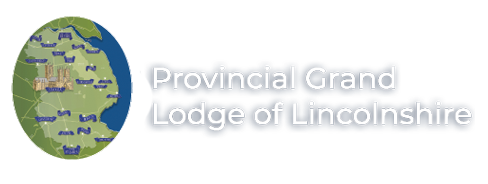Freemasonry’s digital future has arrived: have you stepped through the Portal..?
- Home
- Members News
- Freemasonry’s digital future has arrived: have you stepped through the Portal..?
Have you signed up to be part of Freemasonry’s data-keeping revolution that has given all of us access to a new membership app? Called simply ‘Portal’, the app promises an easy way for members to:
- manage their own profile
- stay informed about Lodge and Chapter meetings
- find details of Lodges and Chapters
- chart their own masonic journey
- let other members know about their skills and interests.
Support for users will be provided by Provincial Registrar Keith Appleton and Mark French, who already supports Hermes users. Said Mark: “Together we are creating a tool that will significantly enhance the experience of Freemasonry for years to come. The feedback of our members is important. They have a chance to play a pivotal role in the success of this landmark project.”
To be part of a landmark moment in world Freemasonry you should sign up to Portal. Here’s how to do it: From a desktop computer click this link: desktop.portal.ugle.org.uk, From your mobile simple scan this QR code using your mobile’s camera, or follow the instructions below.
How to register for Portal
- 1. Use the email address used by UGLE, your Province, and your Lodge/Chapter.
- 2. Wait to receive a 6-digit verification code which will be emailed to you. (Check your spam folder).
- 3. Paste the code into the box and press ‘next’
- 4. Enter the following in full: a) Your first name and middle name(s) b) Your Surname c) Date of birth
- 5. Select a Lodge or Chapter in LINCOLNSHIRE of which you are a member (start typing the name or number and select from the list, be careful to choose the right one) Press ‘next’ If your answers do not match the records, you may be asked additional questions
- 6. You will then be invited to set a password of at least 12 characters, with no requirement for different cases, numbers or special characters. Selecting three short memorable words is recommended. If you have completed the process correctly, you should now have access to Portal, and be able to view your own records.